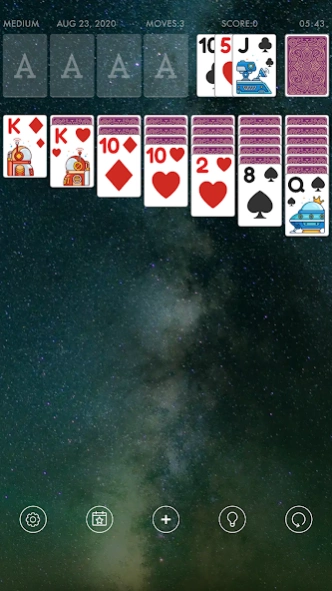Solitaire 2.7.5
Free Version
Publisher Description
Solitaire - Play the classic Solitaire (or Klondike Solitaire) card game on Android!
Classic Solitaire, also known as Klondike or Patience, is the most popular solitaire card game in the world. If you like Classic Solitaire, you're going to love this app! This is the same Solitaire game as seen on TV, and the only Solitaire app that includes Daily Challenges!
Each day you’ll receive a unique Daily Challenge. Solve the Daily Challenge and receive a crown for that day. Earn trophies each month by winning more crowns!
We've always strived to stay true to the classic Solitaire card game (also known as Klondike or Patience), the most popular version of Solitaire! A truly solitary experience!
Features:
* Beautiful graphics
* Klondike gameplay
* Unlimited free undo
* Unlimited free hints
* Option for All Winning deals
* Timed mode
* Draw 1 or 3 cards
* Auto complete for solved game
* Statistics
* Personal records
* Choose your card style
* Left handed mode
* Tablet support
So if you enjoy playing card games, download this free classic solitaire card game app now and see for yourself why so many others love it.
Download and play for Free NOW!
About Solitaire
Solitaire is a free app for Android published in the Card Games list of apps, part of Games & Entertainment.
The company that develops Solitaire is Solitaire Games Maker. The latest version released by its developer is 2.7.5.
To install Solitaire on your Android device, just click the green Continue To App button above to start the installation process. The app is listed on our website since 2023-07-03 and was downloaded 3 times. We have already checked if the download link is safe, however for your own protection we recommend that you scan the downloaded app with your antivirus. Your antivirus may detect the Solitaire as malware as malware if the download link to com.solitairemaker.solitaire is broken.
How to install Solitaire on your Android device:
- Click on the Continue To App button on our website. This will redirect you to Google Play.
- Once the Solitaire is shown in the Google Play listing of your Android device, you can start its download and installation. Tap on the Install button located below the search bar and to the right of the app icon.
- A pop-up window with the permissions required by Solitaire will be shown. Click on Accept to continue the process.
- Solitaire will be downloaded onto your device, displaying a progress. Once the download completes, the installation will start and you'll get a notification after the installation is finished.